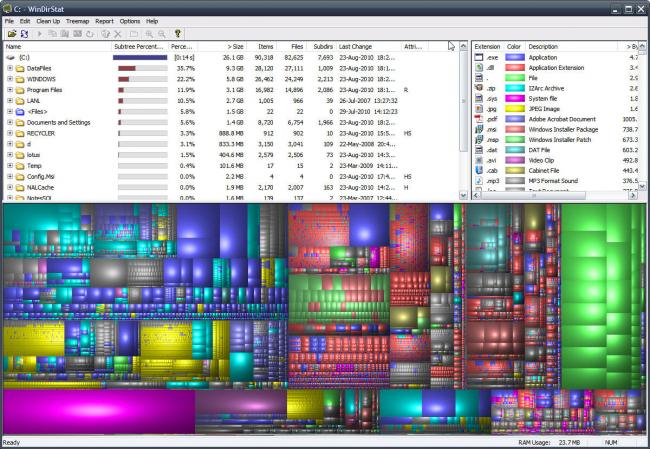
A brand new install of a a operating system on a computer is great. Lots and lots of space, you just keep installing, and then suddenly you are out of disk space.
But where did the diskspace all go?
There are several tools to find out which files fills you valuable space, I will list 1 for Windows, Mac and Linux GUI, and then for *nix command line.
For Windows, you can use WinDirStat found at their official website – Here
Run the tool, and where your space have gone. If your user rights do not include administrator rights, you will only be able to see your disk usage.
To get the full disk usage, Run as administrator:
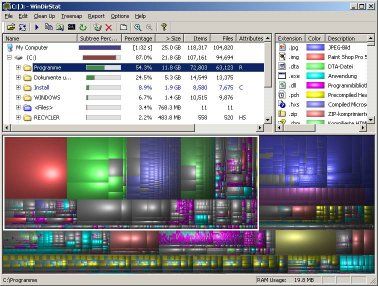
In start menu, type WinDirStat, shift+right click and choose run as administrator.
For Mac OSX, there is a simular tool called GrandPerspective, found: Here
For full system view, run with superuser rights,
sudo GrandPerspective
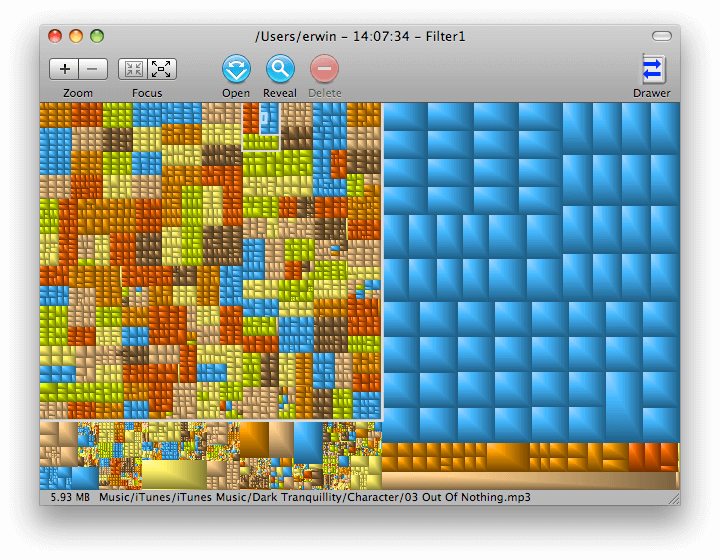
For Linux, the Baobab tools is pretty similar, Official website – Here
For full system view, run with superuser rights,
sudo baobab
For *nix comman line, you can allways use the: du command.
sudo du -chx -d 1 /
For Windows Powershell, where the first “.” is the folder/drive path.
Get-Item . | Get-ChildItem | Measure-Object -Sum Length | Select-Object `@{Name="Path"; Expression={$directory.FullName}},@{Name="Files"; Expression={$.Count}},@{Name="Size"; Expression={$.Sum}}
